Review: Your First Game
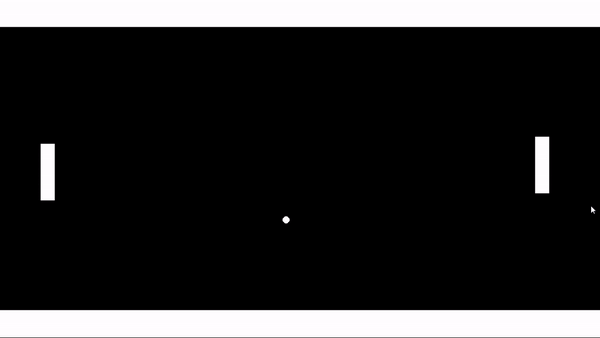
You’ve just made your first game in Game Maker! Amazing work 🎉🎈🎊
Let’s review what we learned
Game Maker’s Interface
You know the basics of Game Maker’s interface
- DnD vs GML: DnD (Drag & Drop) is a visual programming language, where as GML (Game Maker Language), let’s you make program games w/ code
- Window Layout: You know how to manipulate windows within the Game Maker workspace
Resource Types
You know how to create the following resources, how to use them, and how to name them (or least you know how I like to name them)
- Sprites: basically images, ex.
sPaddle - Objects: defining brains you can attach to the images, ex.
oPaddle - Rooms: level editors where you can place objects, ex. rmGame
We learned some other related concepts along the way
- Objects vs Instances: Objects are like blue prints, and Instances are the copies of the blueprint that exist in game
- Room Layers: Rooms are divided into layers. They determine the order instances/sprites/etc are displayed
Events
We learned that events define when our code is triggered, and learned about the following events
- Create: Occurs once when instance is created
- Step: Occurs on every frame
- Keyboard: Occurs in response to keyboard interactions
- Collision: Occurs when instance overlaps w/ an instance of another object
- Outside Room: Occurs when the instance’s position is outside the room
We also learned that Keyboard events can be split into 3 types
- Key Press: Occurs when the key is pressed
- Key Down: Occurs every frame that the key is held down
- Key Released: Occurs when the key is released
Variables
We learned how to assign variables in code
variable_name = new_value;
and also learned several built in variables
x: x positiony: y positionhspeed: horizontal speedvspeed: vertical speedxstart: starting x positionystart: starting y positionlayer: current room layer
Spacing
We learned that Game Maker’s white space is flexible
x=300;
x = 300 ;
x
=
300
;
We also learned how we can use this to apply tabbing to our code, and also covered the tabs vs spaces debate as a side tangent
Comments
We learned about the different comment types
//: single line comments/* */: multi line comments///: JSDoc comments
Functions
We learned many functions, and how to call them
game_restar(): Restarts the gameabs(...): Finds the positive version of a numberchoose(...): Randomly chooses between one of the inputsinstance_create_layer(...): Creates a new instance of an object (at the specified x/y/layer)instance_destroy(): Self destructs current instance
If statements
We learned what if statements were and how to use them
if( condition ){
code
}
and along with the if statements we learned about comparison operators. These help us form the conditions for our if statements
| Operator | Definition |
|---|---|
| < | less than |
| > | greater than |
| <= | less than or equal to |
| >= | greater than or equal to |
| == | equal to |
| != | not equal to |
Variable Scope and the Dot operator
We also chatted a bit about variable scope, and how we can use the dot operator to access variables in different scopes
Variable Scope: By default variables are scoped to the instance (i.e. instance variables). So for example, using x refers to the x variable of the current instance, instead of some other instance
Dot Operator: When variables are in different scopes, you can use the dot operator to access them (very similar to ‘s in english). For example, oBall.x would give you the x position of the ball, even when you’re running the code from the oPaddle object