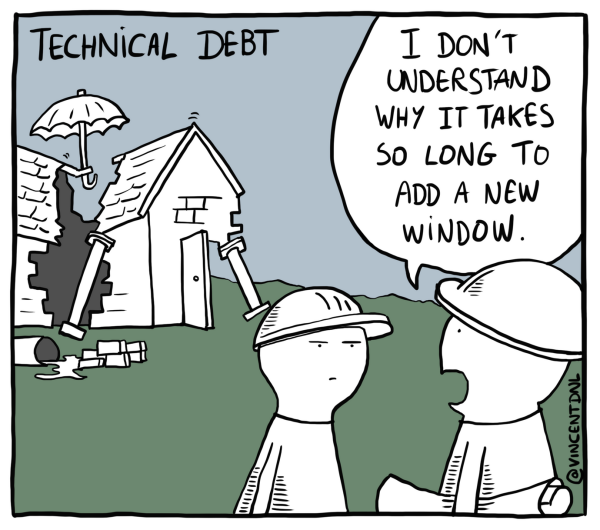Upkeep
The power ups were pretty cool, but if you play the game for a while you might notice some issues, particularly with the multiple balls power up. Let’s go back and do some upkeep
Multi ball reset logic
If there’s multiple balls, what should happen if they go outside the room? If they just keep resetting, then the extra balls will just keep accumulating and it’ll get out of control. That sounds fun for the first time, but it’s probably not something we want to keep up in the final version
Instead I’m thinking we’ll have it reset if it’s the last ball, and if it’s not the last ball it’ll destroy it’s self. This way getting the power up will create a temporary increase in balls, but they still have a way to decrease again. Here’s how I’d code that
// oBall Outside Room Event
if(instance_number(oBall) == 1){
instance_create_layer(xstart, ystart, layer, oBall);
}
instance_destroy();
instance_number(oBall): This gives me the number of balls in the room, so instance_number(oBall) is checking if we’re the last one. And if so, we can create a new ball
After running the check, and possibly creating a new ball, we destroy ourselves. Since this happens regardless of the results of the if condition, we should see balls die off in all cases, and decrease if we have multiple
Stuck in walls
If you play the game long enough, you’ll notice that the ball sometimes get’s stuck in walls 😬
This bug has been around for a while, but it’s become more prominent now that there are many balls, and they can grow. Let’s fix that
We hit a similar issue w/ the paddles. In that case we just had the ball do different behaviour depending on if it’s oEnemyPaddle or oPaddle. Well now we want to do some same thing. Move down if you’re hitting the top wall, move up if you’re hitting the bottom wall. But it’s harder to distinguish between the top and bottom since they’re the same object
Well that was a long time ago, and we didn’t know about if statements, or the other keyword back then. I think you should know enough to solve that now 😉
If the wall is above the ball, we want to ensure that the new vspeed is positive, otherwise, we want to ensure that it’s negative. That should fix things 😁
I’m also including a vspeed check to make sure that the audio doesn’t play multiple times (it should be the same as audio check for the paddle collisions)
// oBall Collision w/ oWall Event
if(other.y < y){
if(vspeed < 0){
audio_play_sound(sndBounce, 0, false);
}
vspeed = abs(vspeed);
}else{
if(vspeed > 0){
audio_play_sound(sndBounce, 0, false);
}
vspeed = -abs(vspeed);
}
image_speed = 1;
AI tracking multiple balls
You may have also noticed that the AI logic doesn’t work quite right anymore.
![]()
The problem is that it uses oBall.y but this value is unpredictable when there’s multiple balls (well I guess you could predict it, but it’s just confusing and overall a bad idea). What we really want is to use the y value of the ball that’s closest to us. Here’s how I’d do that
// oEnemyPaddle Step Event
if(is_ai){
// find closest ball position
closest_ball_x = 100000; // arbitrarily large
closest_ball_y = 0; // doesn't matter
with(oBall){
if(x < other.closest_ball_x){
other.closest_ball_x = x;
other.closest_ball_y = y;
}
}
// apply AI
if( y + 64 > closest_ball_y){
y -= max_speed; // move up
}else{
y += max_speed; // move down
}
}
if(is_ai){..}: You may have noticed that previous if conditions looked more like this: is_ai==true. Well you actually never have to use == true when working with booleans. Conditions need to be a true/false statement on their own, with numbers we use comparisons to convert it to true/false (ex. x is a number, but x == 5 is a boolean). Well, is_ai is already boolean, so we don’t really need a comparison operator. is_ai==true and is_ai are equivalent, so may as well leave off the == true
with(oBall): We covered this pattern when we added the power ups, but it’s a little tricky so may as well repeat it. with() let’s us run a code snippet within other instances, but if you supply an object it’ll exectue the code on all instances of that object. So in this case it’s an easy wall to run a snippet of code on all the balls. As we’re looping over the balls, we’re also updating the closest_ball_x and closest_ball_y variables. The idea is that we update those variables every time the with finds a better ball to be the closest ball
other: We’ve used other before, but that time it was inside a collision event and it referred to the instance you were colliding with. What does it mean outside a collision event? Well, when it’s used in with() other refers to the instance that with() was called from. So we’re calling with() from oEnemyPaddle, but when we’re inside the with() we’re effectively running code within oBall so we can use other to access variables that belong to oEnemyPaddle (like closest_ball_x and closest_ball_y)
By the end of the with(), closest_ball_x and closest_ball_y should match the x and y values of whatever the closest ball is (and since we know the enemy paddle is on the left, finding the smallest x is good enough for determining the closest(ish)). Then we can run the same AI logic using closest_ball_y instead of oBall.y
When we test it again, our enemy AI should be smarter 😀
![]()
Now our AI is a true master 😍
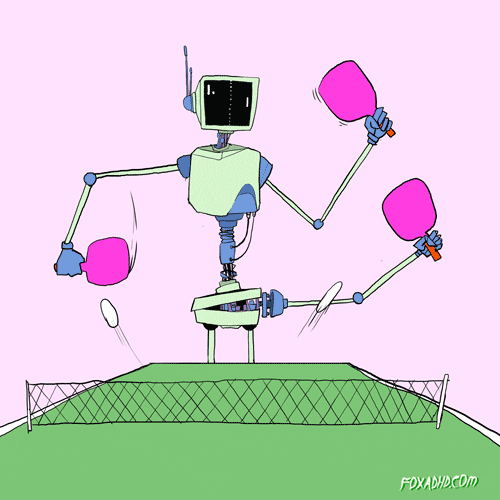
Fixing AI spasms
Boy Scout Rule: The boy scouts had motto “Always leave the campground cleaner than you found it”, programmers stole this and modified it slightly “Always leave the code you’re editing a little better than you found it” - Robert C. Martin. I’m sure you’ve noticed that the AI tends to spasm whenever the ball is moving horizontally? Well let’s a apply the Boy Scout Rule, and go ahead and fix that while we’re here, as well as make some other tweaks
// oEnemyPaddle Step Event
if(is_ai){
// find closest ball position
...
// apply AI
vert_dist = abs(y + sprite_height/2 - closest_ball_y);
if(vert_dist > max_speed){
if( y + sprite_height/2 > closest_ball_y){
y -= max_speed; // move up
}else{
y += max_speed; // move down
}
}
}
sprite_height/2: Following the anti magic number philosophy, I replaced 64 w/ sprite_height/2
vert_dist: I essentially don’t want the ai paddle to move if it’s already really close to it’s target position. The goal is for the center for the paddle y + sprite_height/2 to line up w/ the ball closest_ball_y, so we can figure out how close we are to that by taking the difference between the 2 (and I add abs() to make sure it’s a postivie number). Hence vert_dist = abs(y + sprite_height/2 - closest_ball_y);
if(vert_dist > max_speed): Let’s say the distance to travel is smaller than the paddle’s speed. That means the paddle would overshoot, and then probably overshoot back in the other direction on the next step. If we’re that close, then we’re probably close enough anyway, so may as well not move. To enforce this, I added an additional if statement around the y update logic to make it only apply if the distance left is bigger than the speed
Game Balance
We’ve pretty much finished our pong game now (Yay! 🥂), but I wanted to add a quick note on game balance
Games are fun when they feel fair (I guess mario cart is an exception 😜), and the mechanics create interesting situations. You can change the feel of the game significantly just by changing some of the numbers
Take some time to play around with what we’ve got, here are some questions you can ask yourself to get started
- Are the power ups too strong or too weak?
- Does the AI seem fair? Should it be slower or faster?
- How does the aiming feel? Do players feel like they have enough control?
Game Architecture (Games as Systems)
Doing this upkeep touches on a broader issue that comes up in games and software development in general. We made one system, AI, and then added another system, power ups, and then we had to update the first system to make sure the new system was supported
These sorts of issues will come up more and more as your games get bigger. Here’s a summary of your future in game development
- Learn to add cool things to your projects
- Learn to add cool things that are easy to update so that you can add more cool things
Following tutorials that illustrate any single effect is one thing, but there’s a whole new set of problems that arise when you’re trying to add the same features to a larger game and it needs to interact nicely with all your existing systems
Adding new systems will naturally require updates to other systems, but’s some things you can do to make that process easier (I’m skimming the surface here, we’ll understand these better as we write more code)
- Decoupling: If you’re systems are designed to be decoupled (i.e. independent) from each other, it’ll reduce updates needed for new systems further reading. When I was talking about
draw_set_color()and the “everybody for themselves” versus the “clean up after yourself” methodology, this was in service to minimizing the impact one object has on another (i.e. decoupling those objects) - Single Responsibility Principle (SRP): Each system should only have a few responsibilities (ideally a single one). SRP also implies that you’ll end up with more smaller systems rather than a few bulky ones. Small/Simple systems are easier to update that Big/Complicated ones further reading. So far we’ve been mixing quite a bit, for example
oBallmanages the ball physics, and also updates the score. AndoPaddlehandles user input, as well as playing the background music - Code Reuse: We have a lot of situations where we copy the same code to multiple places (
oEnemyPaddleandoPaddlein particular share a lot of code). Later we’ll find ways to define code in one place, and share it across objects. This way updates to the shared code can also be made in one place, and there’s no risk of forgetting to update one of the copies - Readable code: Using logical structure, as well as good variable names, and comments will make your code easier to understand, and thus easier to update (this is why I talked about Magic Numbers earlier)
- Over Engineering: All of the above principles are important, but it’s also possible to take them to go overboard with them. For example, I mentioned how
oPaddlehandles music earlier. In bigger games figuring out which music needs to be played when can be a big task, and in accordance with SRP we might give it it’s own object (ex.oMusicController) to handle it. But that said, in our tiny pong game, it’s just 1 line of code. In that case breaking it our intooMusicControllerwould make are code more complicated, not less complicated. So it’s better to let the music system grow a bit bigger first. One of the most famous quotes in computing is “Premature optimization is the root of all evil” -Don Knuth. Optimization is a separate beast from the principles I’ve mentioned so far, but it’s the same idea
TODO Insert tech debt definition, and also recenter the conversation around game architecture
Why are you telling me this now? I only just learned to make Pong: I just want you to be aware of this as an over arching goal as you continue following my courses. In addition to showing you how to do cool things in Game Maker, I want to sprinkle in some lessons on coding principles. If we don’t use good coding principles, our game could become a complicated mess of code that’s impossible to update with new things